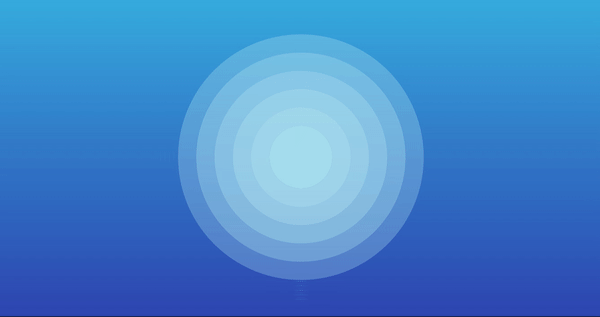Short Intro to Angular (for very early beginners)
Angular is a JavaScript framework developed and maintained by Google. Since I am completely new to Angular, I wanted to do some research on the framework first before diving into a crash course. Here are the basic facts I learned:
1) AngularJS vs. Angular
Google launched AngularJS as an open-source framework back in 2010, but it wasn’t long before the developers decided to rewrite it and launch Angular 2 in 2016. The new features included components (smaller bits of code organized in distinct files) and a command-line interface. As of Dec 2020, Angular is currently up to version 9.
2) Components
As mentioned above, Angular uses components. These “buckets” of code, or individual files, not only allow developers to keep code clean and organized, but they also provide reusability. You can reuse components anywhere in a program where similar functionality is needed. As the application grows, components also make it easier to add features.
3) Command-Line Interface
The Angular CLI allows you to easily initialize and configure your app. You can use commands to generate components, routes, services, and pipes. Quickly add or remove functionality, run unit tests, or instantly deploy to Firebase, for example.
4) Written in TypeScript
Angular is written in TypeScript, a superset of the JavaScript programming language. So, while they look similar, there are some key differences. For example, TypeScript uses types and interfaces to describe data in a program, which JavaScript does not do. So, for instance, when you declare a variable, you must specify the datatype.
var card: string = "Recipe"This helps with debugging, since the code above would throw an error if you use a value other than a string. This is also an example of what makes TypeScript statically typed—you describe the type of variable for the compiler.
5) Compilation
Unlike vanilla JavaScript, TypeScript compiles your code. Recall that you must run JavaScript to test if the code works. In turn, TypeScript, compiles the code before you run it, which alerts you of errors beforehand. That saves time and effort.
This was a quick introduction to Angular. I look forward to following a tutorial and learning as I practice. The best way to learn is to code!
References: